| Author |
ATI Cards... |
Deleted
Joined:
Posts: 0
|  Posted: 2002-05-05 15:15 Posted: 2002-05-05 15:15
The Win2000 ATI 128 Card problem is solved as far as I am concerned: in the Tutorial phase of the game I couldn't control anything. I was floating aimlessly from planet to planet without receiving any of the game's instructions. But all this is solved now.
- Just go to the Start button in Windows.
- Choose Settings.
- Choose Control Panel.
- Choose Display.
- Choose Settings.
- Choose Advanced.
- Choose Adapter.
- Click on Properties.
- Click on Driver.
- Click on Update Driver.
- Go through the Installation Wizard and choose (update to) the driver that actually corresponds to the card you have installed on your machine. I have an ATI 128 but the driver I had installed for it was for the Fury. I changed that and I an now play !
Good luck.
_________________
|
Hell Bender
Grand Admiral
K'Luth Revolution

Joined: April 30, 2002
Posts: 117
From: Knoxville, Maryland USA
|  Posted: 2002-05-15 12:00 Posted: 2002-05-15 12:00
Sometimes without warning, my system locks up completely (you know, power down, power on, curse alot cause now your team is full) And it seems to occure when I switch screens (F4-F5 mostly)
I have a simple ATI Rage 128 Pro
AMD 1Gig
1028Mb RAM
SB Extigy
That's all you need to know I hope
_________________
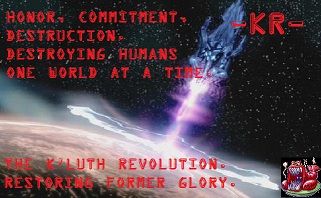
If at first you don't succeed, try, try again. Then quit. There's no point in being a damn fool about it.

|
Deleted
Grand Admiral
Joined:
Posts: 0
|  Posted: 2002-07-12 06:57 Posted: 2002-07-12 06:57
Use to play back in March for a few months and took a break from DS, everything worked perfectly so I was happy.
I have now returned and got my account back up and running thanks to Tael, but when im playing the text is broken and very hard to read.
Other users have reported this while in the chatroom but some were using GeForce cards.
One thing I havent tried is going back to the old 9009 drivers, but they do not work with Morrowind so the reason I had to upgrade to 9039.
Windows 98
ATI Radeon 64 DDR
Drivers are the latest ATI 9039
_________________
|
Yidam
Admiral
Joined: May 29, 2001
Posts: 189
From: Germany
|  Posted: 2002-07-12 09:04 Posted: 2002-07-12 09:04
Quote:
|
On 2002-07-12 06:57, Pegasus_belgar wrote:
Use to play back in March for a few months and took a break from DS, everything worked perfectly so I was happy.
I have now returned and got my account back up and running thanks to Tael, but when im playing the text is broken and very hard to read.
Other users have reported this while in the chatroom but some were using GeForce cards.
One thing I havent tried is going back to the old 9009 drivers, but they do not work with Morrowind so the reason I had to upgrade to 9039.
Windows 98
ATI Radeon 64 DDR
Drivers are the latest ATI 9039
|
|
You can try to deselect "Alpha Fonts" in the ClientSetup, may be this will fix your font problems.
Kindest regards
Yidam
_________________
The Yidam is the root of accomplishment.
|
Deleted
Admiral
Joined:
Posts: 0
|  Posted: 2002-07-12 12:35 Posted: 2002-07-12 12:35
I tried that, doesnt work at all. The fonts are still screwy
_________________
|
Tramp
Fleet Admiral
Joined: April 03, 2002
Posts: 10
|  Posted: 2003-02-21 19:24 Posted: 2003-02-21 19:24
System specs, fresh reformat one week ago
Win XP pro, all updates
P1.9
512 meg ram
Asus 845 MB 012 bios
DX9
Souund card SB live
ATI 9000 pro, with drivers that where on install disc, now
56k hardware modem, recently changed from win modem
I've had a tonne of problems, with video errors, tried 3.0 Cat drivers and 3.1 Cat which wouldn't even boot , failed something error lol , read to many errors lately
One thing i've done was to delete the ATI control manager,that came on install disc, 2 days ago, played for over 2 hours, after this, dunno who to ask for compenstation, i've pulled all my hair outta the left side of my head:O)
most of the time 5minutes to half hour system would CTD, in game, all games even offline
Some of the system crashes i'm sure where related to the old win modem
seen it lock
Still testing,  ), if i could say chubby:O), i got one if this works ), if i could say chubby:O), i got one if this works
Had a heck of alot more problems with old Geforce 4 440mx
Thinking now it was all along it may have been there control manager goophin things up, not sure yet, i'll keep ya informed:O)
Also the old win modem was problem for sure
Also with anybody having problems , always delete old drivers , select standard video reboot than install new drivers, everyone prolly knows this, bit thought i'd add it
[ This Message was edited by: Thordazen on 2003-02-21 19:29 ]
_________________
|
Strom"DaBum"Moon
Cadet
ExtraTerrestrial Space Bums
Joined: September 29, 2002
Posts: 419
From: 29.740456 X -095.500764
|  Posted: 2003-02-21 19:34 Posted: 2003-02-21 19:34
I have an Ati 9700 pro on a amd 1.4gig abit kr7a-133 raid 768mgs DDR 266 platform running win xp sp1, driver version 6.14.01.6255. No problems to report.
[ This Message was edited by: Stromberg Moon [III] on 2003-02-21 19:35 ]
_________________
Be ever vigilent in the dark of the void for we dance death in the path's without light
|
Bobamelius
Grand Admiral
Galactic Navy

Joined: October 08, 2002
Posts: 2074
From: Ohio
|  Posted: 2003-02-21 19:40 Posted: 2003-02-21 19:40
I have a Rage 128 AGP card and when I use the driver WME.R128.4.13.7192 I can't run the game, it freezes. I have to use the older W86114en to run it. I really don't know what any of this is, just lookking at the version numbers on programs heh. But under this older driver the game runs perfectly.
_________________

|
Tramp
Fleet Admiral
Joined: April 03, 2002
Posts: 10
|  Posted: 2003-02-22 19:36 Posted: 2003-02-22 19:36
Thanks for the replies
I've downloaded Cat 2.0 up to Cat 2.5 now
After a half bottle of wine and being disconected 3 times at Lalande system, do to screen locks, lol, its a few hops, the /connect server seemed to boot me back to CD, thinking it was much better to reappear where you last disconnected  ), a old update patch ), a old update patch
That the control manager for ATI's cards has different versions also, prolly be best to use version that was released with drivers?
never did like control managers, but shouldn't video cards be crash free without them?
_________________
|
Topbum (England)
Marshal
ExtraTerrestrial Space Bums
Joined: December 06, 2001
Posts: 109
From: poole,dorset,england
|  Posted: 2003-02-23 08:20 Posted: 2003-02-23 08:20
i had prob few weeks ago,i installed winxp pro and when in game screen kept locking for 3-5 secs at a time every 20 secs or so,was on ME before,but was talking to neon sumaria and he thought there was a prob between ABIT motherboards and some mouse,but thinking about it ,it could have been vid card prob,i downloaded and installed all latest drivers for my ATI 8500le card(128 meg)?? so now not sure if it motherboard prob or vid card prob?? so i went back to ME and all`s fine
rgds Tops
_________________


|
Tramp
Fleet Admiral
Joined: April 03, 2002
Posts: 10
|  Posted: 2003-02-28 19:18 Posted: 2003-02-28 19:18
This problem I've found out, started when I installed service pack 1 for XP windows Pro,arrrgggg, rolls eye's:O) where the hecks that delete button:O)
Downloade Creative labs newest drivers for sound card,newest verion july 2002, heard of sound card errors,still this ain't problem  ) testing 49 meg ) testing 49 meg
system not dumping memory,blue screen system dump,it haapens with all games Microsoft incuded, Age of Mytology same thing, DX 9 AT Radeon 9000 Pro Cat 3.0 drivers
[ This Message was edited by: Thordazen on 2003-03-03 22:31 ]
_________________
|
Cuisinart
Fleet Admiral
Joined: August 04, 2001
Posts: 747
From: MS, USA
|  Posted: 2003-03-13 19:56 Posted: 2003-03-13 19:56
Well, I just rebuilt my system. Here are the specs -
Windows XP Professional (5.1, Build 2600) Service Pack 1 (2600.xpsp1.020828-1920)
ASUS A7N8X MB (drivers listed below)
AMD Athlon XP 2600+
1 GB PC2700 DDR
Radeon 9700 Pro AGP (Driver Version: 6.14.0001.6307)
SB live (5.12.0001.0252)
DxDiag Version: 5.03.0000.0900 32bit Unicode (DX 9)
I now have two problems with DS that I didn't have before,
1- it occasionally locks for no reason
2- when I get lens flare it starts freezing my display for a split second every second or so. (very aggravating) If I'm in a position where no lens flare is rendered it's perfectly smooth.
(nforce2 drivers;
Audio driver 3.14 (WHQL'd)
Network driver 2.81 (WHQL'd)
GART driver 2.78 (WHQL'd)
SMBus driver 2.75 (WHQL'd)
Memory controller driver 2.75 (WHQL'd)
IDE driver 2.70 In The Box (WHQL'd)
IDE driver 3.07 Full Driver)
_________________

[ This Message was edited by: Cuisinart on 2003-03-13 19:58 ]
_________________
|
Cuisinart
Fleet Admiral
Joined: August 04, 2001
Posts: 747
From: MS, USA
|  Posted: 2003-03-16 13:11 Posted: 2003-03-16 13:11
Ok, the crashes aren't occasional after all, they are quite regular. Can't play but about 10 mins on average regardless of setup/vid card settings.
*edit* I fixed it, sent it back and got a GeForce 
_________________

[ This Message was edited by: Cuisinart on 2003-03-20 22:10 ]
_________________
|
Topbum (England)
Marshal
ExtraTerrestrial Space Bums
Joined: December 06, 2001
Posts: 109
From: poole,dorset,england
|  Posted: 2003-05-01 13:09 Posted: 2003-05-01 13:09
update on my situation,have had to format harddrive so i decided to have another go with XPpro,i thought clean install might do the trick,well,it did`nt,have tried several mouse now and same stop and start motion with all of them. I`ve now installed my old 32meg card and all is fine.
we first thought the problem was winxppro/abit motherboards and microsoft intellimouse,but it seems to be the ati 8500 128 meg vid card? it works fine on everything else except darkspace,strange?
my system is amd 1.7/winxppro/abit kg7 motherboard/512 ram/8500 vid card 128meg/ all the above has all the latest drivers.
any ideas anyone as i`d obviously like to run my ati card?
thx Tops
_________________


|
Darksworde
Marshal
Pitch Black

Joined: September 06, 2002
Posts: 806
From: The Zoo
|  Posted: 2003-05-01 17:29 Posted: 2003-05-01 17:29
Cuisinart. Had the same problem with a Radeon 9700 as well. My system is virtually identical to yours, ive got the ASUS A7N8X motherboard.
My system seems to freeze after awhile, varies in length from 30 mins to 3-4 hours. All the controls seem to work, its almost as if ive been discod but still in game.
With the Radeon in, the game was very jumpy and difficult to play, so i swopped in a GEForce 4 ti4200 card and the jumpiness has gone away mostly. The system still freezes from time to time tho
_________________
Live by the sworde, die by the sworde


|