| Author |
Client update and more. |
chris1701
Cadet
Joined: September 25, 2007
Posts: 3
|  Posted: 2007-09-25 10:36 Posted: 2007-09-25 10:36
Lobby goes to client updade then desktop
Tutorial does the same.
Mission view and Map editor seem to work.
Setup - Failed to run setup. Please reinstall!!!
Downloaded latest version, is it not compatable with windows vista?
_________________
|
Rhiawhyn Zerinth
Fleet Admiral
Templar Knights

Joined: October 31, 2005
Posts: 257
From: I.C.C Deep space refueling station
|  Posted: 2007-09-25 11:51 Posted: 2007-09-25 11:51
no it is not compatable with vista.
_________________
death is not the greatest loss of life, the greatest lost of life is what dies inside of us while we live.

|
chris1701
Cadet
Joined: September 25, 2007
Posts: 3
|  Posted: 2007-09-25 11:57 Posted: 2007-09-25 11:57
is it with windows xp?
_________________
|
Rhiawhyn Zerinth
Fleet Admiral
Templar Knights

Joined: October 31, 2005
Posts: 257
From: I.C.C Deep space refueling station
|  Posted: 2007-09-25 12:06 Posted: 2007-09-25 12:06
yes windows xp works fine (i shound know im using it) there is a way t get vista to work but i dont know that way... ask around for people using vista and if you catch someone they might be able to help you
_________________
death is not the greatest loss of life, the greatest lost of life is what dies inside of us while we live.

|
Little Pet Slinki
Admiral
Joined: April 16, 2006
Posts: 836
From: United Kingdom, South West.
|  Posted: 2007-09-25 12:15 Posted: 2007-09-25 12:15
He Lies.
Darkspace is perfectly available on Vista aswell as XP, Just install it as you would XP, Just make sure your client etc is set to "Run as Administrator"
- On another note if it starts bugging you with the UAC, Either Disable it, Or Use something else than program files.
_________________

|
Drafell
Grand Admiral
Mythica
Joined: May 30, 2003
Posts: 2449
From: United Kingdom
|  Posted: 2007-09-25 12:19 Posted: 2007-09-25 12:19
To get DarkSpace to run properly on Windows Vista, you need to find the installation directory (by default this is C:Program FilesPalestarDarkSpace) and find all of the .exe files.
These should be:
Client.exe
ClientSetup.exe
DarkSpace.exe
Editor.exe
GCQL.exe
LocalServer.exe
MirrorUpdate.exe
MissionView.exe
Server.Exe
SmartUpdate.exe
SuperServer.exe
Select them all, then Right Click on one of the files and select Run as Administrator.
Once this is set, you should be able to log into the GameCQ Lobby and manually select the red Update diamond to get the latest game files.
I hope this helps.
Drafell - Tech Support.
_________________
It's gone now, no longer here...Yet still I see, and still I fear.rnrn
rnrn
DarkSpace Developer - Retired

|
thundercat984
Cadet
Joined: December 31, 2005
Posts: 166
From: southern us
|  Posted: 2007-09-25 12:27 Posted: 2007-09-25 12:27
Cool I didn't have shift through the forums to find what I needed it was right on top nice! I just upgraded to vista and was wondering how I would go about getting it to run.
_________________
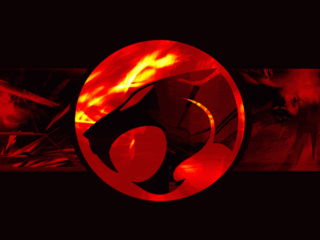

|
chris1701
Cadet
Joined: September 25, 2007
Posts: 3
|  Posted: 2007-09-25 13:33 Posted: 2007-09-25 13:33
At the moment, things are going well, and the game is being updated. Thnx all for quick reply. 
_________________
|