| Author |
DarkSpace and Windows Vista. |
Eledore Massis [R33]
Grand Admiral
Templar Knights

Joined: May 26, 2002
Posts: 2694
From: tsohlacoLocalhost
|  Posted: 2008-06-03 23:24 Posted: 2008-06-03 23:24
The chat thing is a part of the game.
And with that you upload and download Game updates.
But just a side question did you download the installer from this webpage or from http://beta.darkspace.net.
_________________
DS Discordion
|
XenoZex
Marshal
Joined: December 26, 2007
Posts: 22
|  Posted: 2008-08-01 12:06 Posted: 2008-08-01 12:06
Activation of my account has just ended and i tried to run DS. Unfortunately after installing ATI drivers the DS crashed. Tried to reinstal but now every time i try to play, the game crashes (vista foult).
I tried every way to run the game and its no use (vista home premium).
HELP! ;(
_________________
\"I will live till the end of the world,
and if the world does not come to an end,
I will destroy it witch my own hands\"

|
Drafell
Grand Admiral
Mythica
Joined: May 30, 2003
Posts: 2449
From: United Kingdom
|  Posted: 2008-08-01 13:55 Posted: 2008-08-01 13:55
xenozex
Commander
Playing on 'metaverse.darkspace.net'...

_________________
It's gone now, no longer here...Yet still I see, and still I fear.rnrn
rnrn
DarkSpace Developer - Retired

|
XenoZex
Marshal
Joined: December 26, 2007
Posts: 22
|  Posted: 2008-08-01 18:25 Posted: 2008-08-01 18:25
I got it fixed few minutes after the post  I reinstalled the game. I reinstalled the game.
Downloaded lobby file (gcm ... something  ) and installed the game using it. But i did it all in administrator account. ) and installed the game using it. But i did it all in administrator account.
Could that be any difference?
Using the same procedure in normal account (with admin proviliges) the game didnt work.
[ This Message was edited by: xenozex on 2008-08-01 18:26 ]
_________________
\"I will live till the end of the world,
and if the world does not come to an end,
I will destroy it witch my own hands\"

|
Faustus
Marshal
Palestar

Joined: May 29, 2001
Posts: 2748
From: Austin, Texas
|  Posted: 2008-12-29 15:25 Posted: 2008-12-29 15:25
*BUMP*
_________________


|
shockhey
Admiral
Joined: August 22, 2007
Posts: 1
|  Posted: 2009-01-03 06:43 Posted: 2009-01-03 06:43
hey uh this thread is REALLY old now, but my vista has a problem right clicking icons (it freezes) and this is to anyone out there that might have the same problem as me: go to control panel---user accounts and family safety---go to user accounts----then at the bottom of the options list theres one that says Turn user account control on or off, click it---then u should be led to a screen with a box (thats the only selectable option apart from "ok" or "cancel") UNtick it.
reboot ur computer and run DS up again, for me it said i had to reboot again to install the update fils, do that if it asks u to. then play.
_________________
|
foobar
Joined: November 03, 2009
Posts: 3
|  Posted: 2009-11-03 12:31 Posted: 2009-11-03 12:31
I just tried to install DarkSpace on my new Windows 7, and ran into the same issue.
Why do I have to install DS as Administrator, anyway? And, which is worse, why should I run it as Administrator? Is there any workaround to install it as user, and have it run as user as well? (Such works fine for other self-updating games).
_________________
|
Eledore Massis [R33]
Grand Admiral
Templar Knights

Joined: May 26, 2002
Posts: 2694
From: tsohlacoLocalhost
|  Posted: 2009-11-03 12:52 Posted: 2009-11-03 12:52
You can run it as a user, but not from C:program files
have to install it somewhere else. and that user or user-group will have to have FULL write access to that directory.
I haven't tested it but i'm currently upgrading to windows 7 so i'm bound to install GCQL on those and will check what the minimal requirements are or any special condition that it might need.
One thing however you will always get into trouble with run as administrator or UAC about that it wants to update files..
_________________
DS Discordion
|
TheHunter
Marshal
Joined: July 05, 2005
Posts: 257
From: 3rd Star from the Left and keep going till Morning
|  Posted: 2009-11-03 15:01 Posted: 2009-11-03 15:01
Quote:
|
On 2009-01-03 06:43, hiyahooha wrote:
hey uh this thread is REALLY old now, but my vista has a problem right clicking icons (it freezes) and this is to anyone out there that might have the same problem as me: go to control panel---user accounts and family safety---go to user accounts----then at the bottom of the options list theres one that says Turn user account control on or off, click it---then u should be led to a screen with a box (thats the only selectable option apart from "ok" or "cancel") UNtick it.
reboot ur computer and run DS up again, for me it said i had to reboot again to install the update fils, do that if it asks u to. then play.
|
|
Admin warning ... Seriously there is no need to disable UAC(User Account Control) on any vista or windows 7 system in order to run Darkspace.
Darkspace always works right on vista and windows 7 using the tried and tested way.
WINDOWS VISTA / WINDOWS 7 INSTALL GUIDE
1. Install darkspace on your machine.
2. Right click on the darkspace icon on your desktop and goto properties.
3. Left click on the tab called compatibility and in the bottom section called Privilage level put a tick in the "Run program as an administrator"
4. Click apply and then ok or close.
After this launch darkspace and once you are in the lobby goto launch tab left click on darkspace and click update at the top to make sure your fully updated.
After all that ENJOY THE GAME!
[ This Message was edited by: IceMan on 2009-11-03 15:04 ]
_________________


|
SpaceGK
Marshal
*Renegade Space Marines*

Joined: July 26, 2009
Posts: 323
From: Ontario, Canada
|  Posted: 2009-11-03 16:26 Posted: 2009-11-03 16:26
i dont understand why u guys r having such a hard time with vista. ive got vista home premium and ive never had any problems running it except for the odd ennoying bug report that pops up once in a blue moon...
looks like u guys r figuring it out tho so grats. hope to see u in the metaverse:D
_________________
|
foobar
Joined: November 03, 2009
Posts: 3
|  Posted: 2009-11-03 17:40 Posted: 2009-11-03 17:40
Quote:
|
On 2009-11-03 12:52, Eledore Massis [R33] wrote:
You can run it as a user, but not from C:program files
have to install it somewhere else. and that user or user-group will have to have FULL write access to that directory.
|
|
I installed it on D:games (x86), a drive and directory I completely set up myself. No drive index, no versioning, no compression, just a plain drive.
Access to that directory is unlimited, and the user has full access.
DarkSpace installer requires Admin rights - normal behaviour, most installers do.
But after Installation, GCQL.exe and DarkSpace.exe require me after starting to give them Administrator access. WTF? What for?
Quote:
|
I haven't tested it but i'm currently upgrading to windows 7 so i'm bound to install GCQL on those and will check what the minimal requirements are or any special condition that it might need. |
|
I am looking forward to whatever you find out.
Quote:
| One thing however you will always get into trouble with run as administrator or UAC about that it wants to update files.. |
|
I don't think that's the problem here.
_________________
|
Fattierob
Vice Admiral
Joined: April 25, 2003
Posts: 4059
|  Posted: 2009-11-03 18:08 Posted: 2009-11-03 18:08
Quote:
|
But after Installation, GCQL.exe and DarkSpace.exe require me after starting to give them Administrator access. WTF? What for?
|
|
I think it's for the IE componenets in the integrated browser.
_________________
|
Eledore Massis [R33]
Grand Admiral
Templar Knights

Joined: May 26, 2002
Posts: 2694
From: tsohlacoLocalhost
|  Posted: 2009-11-03 19:07 Posted: 2009-11-03 19:07
Quote:
| On 2009-11-03 18:08, Fattierob wrote:Quote:
| But after Installation, GCQL.exe and DarkSpace.exe require me after starting to give them Administrator access. WTF? What for?
|
|
I think it's for the IE componenets in the integrated browser. |
|
Frob is right on the money however, i forgot about that part.
GCQL.exe uses IE components, so it will try to access that.
Still haven't tested on windows 7 yet i fell asleep while using the lovely USB packing program from MS.
So i currently got a USB key with win7 installer, looking forward to falling asleep on the win 7 installation.
_________________
DS Discordion
|
foobar
Joined: November 03, 2009
Posts: 3
|  Posted: 2009-11-03 20:50 Posted: 2009-11-03 20:50
Quote:
|
Still haven't tested on windows 7 yet i fell asleep while using the lovely USB packing program from MS.
So i currently got a USB key with win7 installer, looking forward to falling asleep on the win 7 installation. |
|
Sleep well 
_________________
|