| Author |
GCQL crashing after Windows Update... |
Mr Black
Grand Admiral
Palestar

Joined: September 20, 2003
Posts: 486
From: Gaifenland
|  Posted: 2008-02-12 23:31 Posted: 2008-02-12 23:31
The following Window Update is causing GCQL to crash after installation for some users.
* Cumulative Security Update for Internet Explorer 6/7 for Windows XP (KB944533)
If GCQL will not load up properly after installing this update, you will need to roll back the changes with the Add/Remove Programs utility.
This issue has been confirmed by multiple users.
- - - - - - - - - - - - - - - - - - - - - - - - - - - - - -
Rolling Back the Update: Instructions
Click Start > Control Panel
Select "Add or Remove Programs".
Make sure you are in the "Change or Remove Programs" dialogue, which should be the default view.
Ensure that the "Show Updates" checkbox is ticked.
Scroll down to the Internet Explorer section, and select "Cumulative Security Update for Internet Explorer 6/7 for Windows XP (KB944533)".
Click "Change/Remove".
It should ask if you are sure. Select "Yes" or "OK" to this and all following dialogues. It should then unsinstall the update.
Your will need to reboot for this change to take effect.
[ This Message was edited by: Mr Black on 2008-02-13 11:21 ]
_________________
 \\r\\n \\r\\n
DarkSpace Administrator - \\r\\n
drafell@palestar.com
|
Fattierob
Vice Admiral
Joined: April 25, 2003
Posts: 4059
|  Posted: 2008-02-12 23:37 Posted: 2008-02-12 23:37
00:36:35 Mephiblo: "its the IE update, atleast it was for me"
99.9% sure it was the IE update for myself as well.
_________________
|
Mr Black
Grand Admiral
Palestar

Joined: September 20, 2003
Posts: 486
From: Gaifenland
|  Posted: 2008-02-12 23:48 Posted: 2008-02-12 23:48
I can confirm this now. Just testing exactly which update...
_________________
 \\r\\n \\r\\n
DarkSpace Administrator - \\r\\n
drafell@palestar.com
|
Lacrosseian
Fleet Admiral
Raven Warriors
Joined: October 01, 2004
Posts: 1254
|  Posted: 2008-02-13 00:02 Posted: 2008-02-13 00:02
Good to know the staff are keeping a lookout for this sort of stuff...
On another note, one more thing has just been added to the list before 484 can be released.
_________________
|
|Kakashi|
Fleet Admiral
Joined: April 04, 2007
Posts: 448
|  Posted: 2008-02-13 03:08 Posted: 2008-02-13 03:08
Can i get it in english, please?
Thank you
-Akatsuki
_________________
|
Axianda The Royal
Fleet Admiral
Terra Squadron
Joined: November 20, 2001
Posts: 4273
From: Axianda
|  Posted: 2008-02-13 05:17 Posted: 2008-02-13 05:17
and that is why i never update my windows, they fix one problem but in the mean time create 2 new ones....
_________________

- Axi
|
Mersenne Twister
Fleet Admiral
Joined: May 11, 2003
Posts: 1161
From: Sector C Test Labs and Contol Facilities
|  Posted: 2008-02-13 10:29 Posted: 2008-02-13 10:29
http://support.microsoft.com/?kbid=944533
just to throw my hat into the ring
_________________

I wouldn't screw with it if I were you. The doctor already holds you in poor favor. Messing with this might really fry his shorts.
|
Fattierob
Vice Admiral
Joined: April 25, 2003
Posts: 4059
|  Posted: 2008-02-13 10:40 Posted: 2008-02-13 10:40
Also adding a note:
=====================
Make sure you are in the "Change or Remove Programs" dialogue, which should be the default view.
Make sure the "Show Updates" checkbox is checked
Scroll down to the Internet Explorer section, and select "Cumulative Security Update for Internet Explorer 6/7 for Windows XP (KB944533)"
Click "Change/Remove"
_________________
|
Purple
Fleet Admiral
Joined: March 17, 2007
Posts: 67
From: Boston, USA
|  Posted: 2008-02-13 14:47 Posted: 2008-02-13 14:47
hey thanks a lot i almost missed this post and would have driven myself crazy over this issue.
firefox for the win!
_________________
|
DarkSpin
Captain
Sanity Assassins

Joined: August 03, 2005
Posts: 651
From: Somewhere in the USA
|  Posted: 2008-02-13 21:56 Posted: 2008-02-13 21:56
Yep effected me alright.
[ This Message was edited by: DarkSpin on 2008-02-14 22:16 ]
_________________
(- _ -) - Email: admin@inductivesoul.us
(' o ') - Website: DIAU.NET
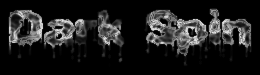


|
Faustus
Marshal
Palestar

Joined: May 29, 2001
Posts: 2748
From: Austin, Texas
|  Posted: 2008-02-14 12:06 Posted: 2008-02-14 12:06
FYI... I've fixed this crash in the BETA client... this may be a good reason to push really hard to release a update ASAP. I'll see what I can do this weekend.
-Richard
_________________


|
Reverb
Vice Admiral
Joined: July 22, 2007
Posts: 13
From: The Netherlands
|  Posted: 2008-02-14 12:19 Posted: 2008-02-14 12:19
Thanks Faustus, thats good to hear 
_________________


|
DarkSpin
Captain
Sanity Assassins

Joined: August 03, 2005
Posts: 651
From: Somewhere in the USA
|  Posted: 2008-02-14 18:07 Posted: 2008-02-14 18:07
Even though you can not use GCQL with the update it is very inportant to update anyways with the new security update. I with held to update and my computer now has majesty and im in safe mode... avira stoped the drivers/bios but my hard drive got craped out... im lucky... so DONT UNINSTALL THE UPDATE...
[ This Message was edited by: DarkSpin on 2008-02-14 18:09 ]
_________________
(- _ -) - Email: admin@inductivesoul.us
(' o ') - Website: DIAU.NET
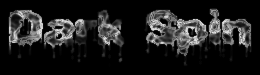


|
DarkScorpion
Marshal
Sanity Assassins

Joined: September 14, 2004
Posts: 237
From: London England
|  Posted: 2008-02-14 19:34 Posted: 2008-02-14 19:34
well faustas will have a update ready for weekend
so if you can wait till then it will all be sorted and how the hell did you get that virus
darkspin
_________________

|
Veronw
Marshal
Joined: December 13, 2004
Posts: 554
|  Posted: 2008-02-14 20:50 Posted: 2008-02-14 20:50
erm, im having an issue, i removed the update, but i cant connect to GCQL, still crashes upon loading.......any help? 
_________________
|