| Author |
Having Router Issues Look No Further! |
TheHunter
Marshal
Joined: July 05, 2005
Posts: 257
From: 3rd Star from the Left and keep going till Morning
|  Posted: 2009-06-03 08:43 Posted: 2009-06-03 08:43
Official FAQ's hold the answer to a lot of your questions see link ...
http://www.darkspace.net/index.htm?lang=en&sid=&module=faq.php
and
Also if you need a guide of sorts to help guide you through setting up your router you can use this rough guide to aid you.
http://portforward.com/
[ This Message was edited by: {:-) IceMan (-:} on 2009-06-03 08:44 ]
_________________


|
JBud
Marshal
Joined: February 26, 2008
Posts: 1900
From: Behind you.
|  Posted: 2009-06-03 09:22 Posted: 2009-06-03 09:22
be a bit more specific with your link:
http://www.darkspace.net/index.htm?lang=en&sid=&module=faq.php#57
_________________
[-Point Jumper-][-Privateer Elite-][-Summus Dux-][-Praeclarae-]
[img(RIP MY SIGNATURE DELETED AFTER 7 YEARS/img]
''Insisto Rector - Suivez le Guide - Tempus hostium est''


|
Faustus
Marshal
Palestar

Joined: May 29, 2001
Posts: 2748
From: Austin, Texas
|  Posted: 2009-06-03 10:09 Posted: 2009-06-03 10:09
DarkSpace will work fine with most peoples network configurations without any changes...
FYI
_________________


|
Slippi Toad
1st Rear Admiral
Joined: May 07, 2009
Posts: 12
|  Posted: 2009-06-03 21:18 Posted: 2009-06-03 21:18
My router is a D-Link 504T Gen II.. I have problems with a strict NAT when i play xbox live... it doesn't stop xbox live from functioning too badly tho,. just slow game search times.. most other pc games have required me to port forward..
My newest problem is that on the Portforward.com guide the website does not support the 504T Gen II with latest firmware.
Apparently to port forward with the firmware version's prior you put the lowest port value in Port Start and Port Map, and the highest port value in port end. But my firmware version has an additional option Port Map End,. and the guide does not tell me what value to put in here or even what the value is supposed to mean.
So my ports haven't been forwarded as yet,. but if anyone could help with port map end or in anyway the guide is leading me astray that would be appreciated. otherwise its time to revert to old firmware and follow the guide  thanks for your help guys,. and faustus congradulations on a good game thanks for your help guys,. and faustus congradulations on a good game 
_________________
|
Slippi Toad
1st Rear Admiral
Joined: May 07, 2009
Posts: 12
|  Posted: 2009-06-03 21:33 Posted: 2009-06-03 21:33
faustus.. perhaps u might be able to tell me is why i have been disconnecting all the time., ?
_________________
|
DarkSpin
Captain
Sanity Assassins

Joined: August 03, 2005
Posts: 651
From: Somewhere in the USA
|  Posted: 2009-06-04 04:26 Posted: 2009-06-04 04:26
Hello there.....
there are
TCP ports
and
UDP ports
DarkSpace uses TCP and UDP ports...
On your router you should have the option to manually forward ports to your computer/360 or whatever device on your network.
1st... Find the devices IP address NOT THE ROUTER THE COMPUTER OR DEVICE!!!.... Write it down!!!
2nd... Find the ports the program or device uses... Write it down!!!
you will have three spots to put numerical values in to forward...
3rd... the far left numerical address table will be the port to start forwarding on and the second the port that ends the forwarding. DarkSpace in the past "I am not sure if this is still true" used TCP ports 9001 to port 9100 TCP, On the most current versions UDP ports are also used but I am not sure of the numbers...
4th... Now you need to put in the IP address of the device you are port forwarding for....
Hit apply or OK.
Enjoy.
[ This Message was edited by: DarkSpin [repent] on 2009-06-04 04:31 ]
_________________
(- _ -) - Email: admin@inductivesoul.us
(' o ') - Website: DIAU.NET
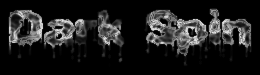


|
Eledore Massis [R33]
Grand Admiral
Templar Knights

Joined: May 26, 2002
Posts: 2694
From: tsohlacoLocalhost
|  Posted: 2009-06-04 09:05 Posted: 2009-06-04 09:05
Quote:
| On 2009-06-03 21:18, JaMeRiRa wrote:
Apparently to port forward with the firmware version's prior you put the lowest port value in Port Start and Port Map, and the highest port value in port end. But my firmware version has an additional option Port Map End,. and the guide does not tell me what value to put in here or even what the value is supposed to mean. |
|
Meh thats always the annoyance with D-link, giving loads of options and no descriptions what they are for and what they do.
Port map, lets just ignore what it possibly can be.
Port Map should be the last port of the selected port range.
So the values you should put in.
- Rule Name: ?Think of something.
- Protocol: TCP/UDP
- Port Start: 9000
- Port End: 9101
- Port Map: 9101
Hope this helps and if Not.
Would ya plz check for me if you have QoS enabled or disabled and reply again.
_________________
DS Discordion
|
Slippi Toad
1st Rear Admiral
Joined: May 07, 2009
Posts: 12
|  Posted: 2009-06-04 10:50 Posted: 2009-06-04 10:50
QoS Configuration
IGMP Proxy/Snooping - Disabled
Portmapping QoS - IP QoS - None --> None was selected
_________________
|
Eledore Massis [R33]
Grand Admiral
Templar Knights

Joined: May 26, 2002
Posts: 2694
From: tsohlacoLocalhost
|  Posted: 2009-06-05 07:44 Posted: 2009-06-05 07:44
Quote:
| On 2009-06-04 10:50, JaMeRiRa wrote:
QoS Configuration
IGMP Proxy/Snooping - Disabled
Portmapping QoS - IP QoS - None --> None was selected |
|
Ok thanks, that tells me that it won't be a QoS problem since its disabled.
so with the port forwarding do you feel/have a improvement or not ?
_________________
DS Discordion
|
Faustus
Marshal
Palestar

Joined: May 29, 2001
Posts: 2748
From: Austin, Texas
|  Posted: 2009-06-05 10:09 Posted: 2009-06-05 10:09
Quote:
|
On 2009-06-03 21:33, JaMeRiRa wrote:
faustus.. perhaps u might be able to tell me is why i have been disconnecting all the time., ?
|
|
More than likely it's your ISP or the fact that your connecting from the other side of the world 
_________________


|
JBud
Marshal
Joined: February 26, 2008
Posts: 1900
From: Behind you.
|  Posted: 2009-06-05 10:15 Posted: 2009-06-05 10:15
Quote:
|
On 2009-06-05 10:09, Faustus wrote:
Quote:
|
On 2009-06-03 21:33, JaMeRiRa wrote:
faustus.. perhaps u might be able to tell me is why i have been disconnecting all the time., ?
|
|
More than likely it's your ISP or the fact that your connecting from the other side of the world 
|
|
also could be if you don't wait two minutes after logging off another server
_________________
[-Point Jumper-][-Privateer Elite-][-Summus Dux-][-Praeclarae-]
[img(RIP MY SIGNATURE DELETED AFTER 7 YEARS/img]
''Insisto Rector - Suivez le Guide - Tempus hostium est''


|
Slippi Toad
1st Rear Admiral
Joined: May 07, 2009
Posts: 12
|  Posted: 2009-06-05 10:17 Posted: 2009-06-05 10:17
No not as yet... i haven't been able to get onto the computer during decent hours to ring my ISP for my DNS servers to set up a static IP.
I forwarded the ports without the static IP and was no different.
I have noticed a whole heap of inbuilt firewall options in the modems settings which i will disable now and test.
I will also finish this port forwarding tomorrow properly and test and reply tomorrow..
Can you (or faustus) give me some IP addy's that could give me some indication on whether it is my ISP,. cuz even tho i'm from Australia,. I have got a ADSL2+ Service,.. which should be fast enough??! right?!
Thanks for your assistance
OK as i have never really stayed in the chat as i have just played the game,. i have tryed to chat for the last 30 minutes and,. I AM noticing i can't stay in the lobby for more than 10 minutes....... .. okay having a bit of a run now... but still is laggy in the chat.. noticing huge delays in chat... getting frustrated? must be the IP and ports? my router has strict NAT,. .
[ This Message was edited by: JaMeRiRa on 2009-06-05 11:21 ]
_________________
|
Eledore Massis [R33]
Grand Admiral
Templar Knights

Joined: May 26, 2002
Posts: 2694
From: tsohlacoLocalhost
|  Posted: 2009-06-05 18:51 Posted: 2009-06-05 18:51
Quote:
| On 2009-06-05 10:17, JaMeRiRa wrote:
.... |
|
Having a Static leased DHCP IP or even a true Static IP won't make a difference to darkspace.
Neither should it be for your modem/router.
Even with NAT, UPnP, and Strict NAT, neither of all those should cause these problems.
ADSL (and its bigger brother ADSL2+) should guarantee a decent enough connection to play darkspace. (unless your ISP is just so evil to not give you a decent connection. but that's unlikely.)
At minimal i would guess you have 1024/192, average would be 2560/512, and for ADSL2+ i would imagine 16384/1280 but that's pushing it.
you can test your average bandwidth at various websites, example Speedtest.net.
About the Chat that is interesting, since it isn't that much intensive, heck live messenger or basic web browsing is more intensive.
You might want to check up on your entire internet connection
As you already have done you might want to disable the modem/router firewall options to check if that might be the problem.
Another thing you might want to try, just to give us some additional information.
Trace the route between your computer and darkspace..
Sounds hard but its quite easy,
In a command prompt ( Run "CMD") type in.
"Tracert titan.palestar.com"
And copy past the results in here.
This should tell us a bit about how you are connecting to darkspace, what route your packets take and how long they take to get there.
Hope you can get this issue resolved, but from the looks of it, it seems like ISP/ client computer problem.
:Every bit of data could be very useful information, but you won't know it until you have examined it. But there is a LOT of data in the world, and i am running out of time.
_________________
DS Discordion
|
jedi42
Grand Admiral
Evil Empires Inc.
Joined: February 25, 2002
Posts: 478
From: jedi42
|  Posted: 2009-06-06 00:36 Posted: 2009-06-06 00:36
"In a command prompt ( Run "CMD") type in.
"Tracert titan.palestar.com"
And copy past the results in here. "
Yes, do this.
_________________
jedi42, darkjedi42, [drunk], hoid o' toitles, evil, rum, cl2k drainer, gdi, {C?}, hive teets, fusion mating, perfect cloud formation, death star, point jump, tractor scout, torp det, def cluster, cloaked elf
|
Slippi Toad
1st Rear Admiral
Joined: May 07, 2009
Posts: 12
|  Posted: 2009-06-06 20:17 Posted: 2009-06-06 20:17
C:tracert titan.palestar.com
Tracing route to titan.palestar.com [216.240.152.146]
over a maximum of 30 hops:
1 <1 ms <1 ms <1 ms mygateway1.ar7 [10.1.1.1]
2 22 ms 22 ms 22 ms 123-2-27-1.static.dsl.dodo.com.au [123.2.27.1]
3 22 ms 22 ms 22 ms dodomel-core002-vlan102.core.dodo.com.au [123.2.
0.34]
4 22 ms 24 ms 22 ms GigabitEthernet2-7.lon55.Melbourne.telstra.net [
139.130.205.17]
5 24 ms 22 ms 22 ms TenGigabitEthernet0-12-0-2.exi-core1.Melbourne.t
elstra.net [203.50.80.1]
6 37 ms * 37 ms Bundle-POS1.chw-core2.Sydney.telstra.net [203.50
.6.13]
7 37 ms 38 ms 36 ms Bundle-Ether1.oxf-gw2.Sydney.telstra.net [203.50
.6.90]
8 37 ms 38 ms 37 ms TenGigabitEthernet6-0.sydo-core01.Sydney.reach.c
om [203.50.13.38]
9 39 ms 37 ms 37 ms i-10-0-0.syd-core03.bi.reach.com [202.84.221.85]
10 * 38 ms 38 ms i-14-1-0.sydp-core01.bi.reach.com [202.84.249.13
]
11 187 ms 186 ms * i-10-2-0.wil-core03.bx.reach.com [202.84.143.209
]
12 186 ms 186 ms 187 ms i-2-2.tlot03.bi.reach.com [202.84.251.189]
13 * * * Request timed out.
14 187 ms * 209 ms ge0-calpop.cust.lax02.mzima.net [72.37.172.90]
15 187 ms 187 ms 186 ms mirror [216.240.152.146]
Trace complete.
>> I have ADSL2+ but i'm only getting ADSL2 speeds (connected at ,.. for the price i'm paying for an extra $10 I can get cable,. but half the data allowance...... I cannot stop my girlfriend dl'ing 1-2 gig a day,. but i have a feeling its gonna be worth it in the long run,. reliability wise... I'm gonna have a long chat to my ISP today i think.
THANKS FOR ALL YOUR HELP THUS FAR 
I just only want to play darkspace uninterrupted,. considering i'm paying,. and it might not my a fault at the DS end,. i will figure this problem,. and will eventually enjoy this game .......
NEVER GIVING UP 
BTW i downloaded a prog which checks if your ports are open (from portforward.com) and all ports in the range are closed or not reachable.. mm
_________________
|