| Author |
Vista & Windows 7 UAC work around! |
TheHunter
Marshal
Joined: July 05, 2005
Posts: 257
From: 3rd Star from the Left and keep going till Morning
|  Posted: 2009-10-06 13:14 Posted: 2009-10-06 13:14
Simple instructions to follow to get it working.
1. Right click on the darkspace Icon
2. Click Properties
3. Click the compatibility tab.
4. Check the box under PRIVLAGE LEVEL that says run as administrator "allows darkspace to change its files ect."
5. Click apply.
6. Close all the windows back to just your desktop.
7. Double click game icon on desktop and run game.
_________________


|
Eledore Massis [R33]
Grand Admiral
Templar Knights

Joined: May 26, 2002
Posts: 2694
From: tsohlacoLocalhost
|  Posted: 2009-10-06 13:35 Posted: 2009-10-06 13:35
Even with that it still gives you

And there is no way around that one.
But just click and it works like a charm.
[ This Message was edited by: Eledore ICC Massis [R33] on 2009-10-06 13:36 ]
_________________
DS Discordion
|
$yTHe {C?}
Grand Admiral
Sundered Weimeriners

Joined: September 29, 2002
Posts: 1292
From: Arlington, VA
|  Posted: 2009-10-06 15:35 Posted: 2009-10-06 15:35
Hello welcome to 2007
You just create an administrator account through the command prompt and then this disables all (even some of the good) aspects of the UAC
_________________
|
Julian Delphiki
Admiral
Joined: June 19, 2002
Posts: 170
|  Posted: 2009-10-06 15:39 Posted: 2009-10-06 15:39
in windows 7 you can disable it completely thru control panel, but this is a way to play for those that dont want to have to disable it completely
_________________

|
TheHunter
Marshal
Joined: July 05, 2005
Posts: 257
From: 3rd Star from the Left and keep going till Morning
|  Posted: 2009-10-09 14:17 Posted: 2009-10-09 14:17
UAC is a item feature to better safe guard your machine on vista and windows 7 thre is no debate where its good or not the real point of this post is simply to get people that just installed DS on vista or win7 to get them working using admin rights via the UAC.
Simples ..............
_________________


|
-Daedalus-
Grand Admiral
Joined: September 26, 2006
Posts: 549
|  Posted: 2009-10-09 16:47 Posted: 2009-10-09 16:47
UAC, first thing I disabled when I installed windows 7 RTM.
_________________
|
Ham&Swiss
Grand Admiral
Joined: October 12, 2004
Posts: 418
From: 10$ to whoever finds me
|  Posted: 2009-10-09 17:20 Posted: 2009-10-09 17:20
Quote:
|
On 2009-10-09 16:47, Daedalus wrote:
UAC, first thing I disabled when I installed windows 7 RTM.
|
|
Lol, first thing I disabled on Vista...a year and a half ago...
_________________
If violence doesn't work, Your not using enough!
|
Eledore Massis [R33]
Grand Admiral
Templar Knights

Joined: May 26, 2002
Posts: 2694
From: tsohlacoLocalhost
|  Posted: 2009-10-10 05:53 Posted: 2009-10-10 05:53
Quote:
| On 2009-10-06 15:35, $yTHe {C?} wrote:
You just create an administrator account through the command prompt and then this disables all (even some of the good) aspects of the UAC |
|
Quote:
|
On 2009-10-06 15:39, Julian Delphiki wrote:
in windows 7 you can disable it completely thru control panel, but this is a way to play for those that dont want to have to disable it completely |
|
I agree with Julian.. Why disable a option that helps you get more secure..
In vista i can imagine some people disabling it since its new and annoying.
But if you guys ever tough about system security Windows Sucked. so they tough long and hard (even looked at other operating systems) and created UAC.
In the future programs will most likely be created to make use of work with UAC, But currently we got 99.8% of the programs that don't have that, so you get notified. The problem isn't UAC its the programs. (or actually a lack from Microsoft to have set stricter rules in the past)
If you do not want to be notified about any crap and cranny.

This is how you should disable UAC, its still working in the background but will not notify you unless something starts digging inside the OS functions (driver installation or kernel edits)
3 cents,
p.s. UAC is just like SUDU. just that he asks after you pressed enter about, you want to do this as a administrator ?
_________________
DS Discordion
|
Tarnekep
Grand Admiral
Galactic Navy

Joined: October 17, 2003
Posts: 275
|  Posted: 2010-02-07 01:37 Posted: 2010-02-07 01:37
I am wondering about this, right now my new computer is working with Vista, I am changing it to Windows 7, now my question is does DS work with the new program Windows 7 too.....because i have a upgrading disk on its way and I am not downloading anything on my computer until I get that first.....and has anyone that have windows 7 or had any problems with games. I was told it does not....
_________________

|
Starcommander
Marshal
Joined: December 14, 2005
Posts: 579
From: In your base, stealing your cookies
|  Posted: 2010-02-07 01:57 Posted: 2010-02-07 01:57
I am running win 7 ultimate 64-bit and DS runs just fine, didn't even have to change a thing. There are no issues running DS on win 7, if you mess with the compatibility options then it dose get funky. So far win 7 has been about the most stable thing I have seen out of the box for an OS. Yes it wants you to confirm when you launch GCQL but that's just ignorable, you can disable it (as shown in previous posts) or just click yes.
_________________
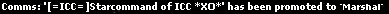
WH 40k armies, Grey Knights, Dark Angles, Imperial Guard (Vostroyan First Born) and Orks.
There is a thin line between knowing when to give up and when to try harder.

|
Great Budda
Fleet Admiral
Pitch Black

Joined: January 01, 2008
Posts: 157
From: Omaha, NE
|  Posted: 2010-02-07 04:05 Posted: 2010-02-07 04:05
Quote:
|
On 2009-10-06 13:35, Eledore Massis =ADM= wrote:
Even with that it still gives you

And there is no way around that one.
But just click and it works like a charm.
[ This Message was edited by: Eledore ICC Massis [R33] on 2009-10-06 13:36 ]
|
|
I guess it doesn't bother me clicking Yes.... since it's the family comp I would rather have the higher security settings with the pop up than not enough and having to do a fresh install every other week.
_________________

|
Eledore Massis [R33]
Grand Admiral
Templar Knights

Joined: May 26, 2002
Posts: 2694
From: tsohlacoLocalhost
|  Posted: 2010-02-07 10:00 Posted: 2010-02-07 10:00
Tarn i honestly don't know, i/we prefer fresh installs over upgrades. i know for consumer users a upgrade is more appealing, but when looking at DarkSpace and GCQL i don't think there will be any problem. Some other programs on the other hand might have a problem with it.
Starcommand, Great Budda. Exactly.. its just another thing to get used to. If you can't live with it, don't use it..
_________________
DS Discordion
|
Drafell
Grand Admiral
Mythica
Joined: May 30, 2003
Posts: 2449
From: United Kingdom
|  Posted: 2010-02-07 11:22 Posted: 2010-02-07 11:22
Alternatively, you can download TweakUAC for Vista, which will allow you to force UAC into quietmode (suppressing any prompts if you are an Administrator).
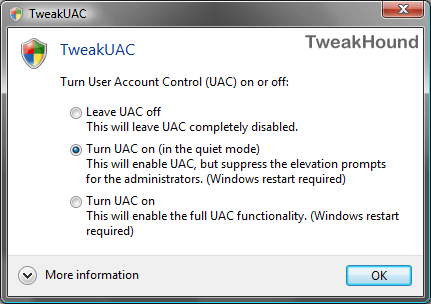
[ This Message was edited by: Drafell on 2010-02-07 11:33 ]
_________________
It's gone now, no longer here...Yet still I see, and still I fear.rnrn
rnrn
DarkSpace Developer - Retired

|
Rocki
Grand Admiral
Joined: August 13, 2002
Posts: 1029
|  Posted: 2010-02-07 12:58 Posted: 2010-02-07 12:58
Been using 7 for about 2 months now, with maybe 1 or 2 reboots, and I have yet to run into something that doesn't run or get any sort of error.
UAC and smart internet usage (lol U WIN 5 GAJILLION DOLLAR! CLICK HERE AND HIT INSTALL TO ACCEPT!) has kept my computer free of nasty bugs, and all of that without slowing down my system by some antivirus proggie munching on my RAM.
Welcome to 2010. Get Windows 7 and use common sense. Never worry again.
_________________

|
Great Budda
Fleet Admiral
Pitch Black

Joined: January 01, 2008
Posts: 157
From: Omaha, NE
|  Posted: 2010-02-07 22:23 Posted: 2010-02-07 22:23
Quote:
|
On 2010-02-07 10:00, Eledore Massis =ADM= wrote:
Tarn i honestly don't know, i/we prefer fresh installs over upgrades. i know for consumer users a upgrade is more appealing, but when looking at DarkSpace and GCQL i don't think there will be any problem. Some other programs on the other hand might have a problem with it.
Starcommand, Great Budda. Exactly.. its just another thing to get used to. If you can't live with it, don't use it..
|
|
On the flip side if GCQL had a publisher listed we could simply trust the publisher and not have the alarm by defacto.... lol
_________________

|