| Author |
Unable to start the GameCQ client |
Sayin Crowe
1st Rear Admiral
Raven Warriors
Joined: June 06, 2005
Posts: 75
From: Clinton, MO
|  Posted: 2012-05-18 03:26 Posted: 2012-05-18 03:26
After starting the client, and updating to the most recent version, I restarted my computer and tried again, but got this error before the dialogue box even appeared;
Quote:
|
The procedure entry point
?write@widget@@UAE_NAAVOutStream@@@Z could not be located in the dynamic link library Medusa.dll.
|
|
causing the client to immediately exit, and return me to my desktop, looking like an idiot. lol
Anyone with information on what the heck this means would, in some strange way make my night.
_________________
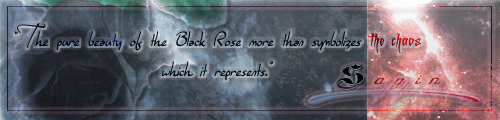


|
Flux Capacitor
Marshal
Joined: July 30, 2010
Posts: 305
From: the place
|  Posted: 2012-05-18 03:53 Posted: 2012-05-18 03:53
ur medusa.dll is screwed. reinstall if u dont get an update
_________________
my signature is awesome

|
Pantheon
Marshal
Palestar

Joined: May 29, 2001
Posts: 1789
|  Posted: 2012-05-18 10:41 Posted: 2012-05-18 10:41
Download the new installer to fix this issue.
_________________

|
DiepLuc
Chief Marshal
Joined: March 23, 2010
Posts: 1187
|  Posted: 2012-05-18 15:56 Posted: 2012-05-18 15:56
We'd better have an short important note about this issue and new installer on Home page.
_________________
|
Mylith
Grand Admiral
Faster than Light

Joined: July 19, 2011
Posts: 507
From: Hivarin, CD+36*15693
|  Posted: 2012-05-18 22:29 Posted: 2012-05-18 22:29
When I start the MV, it just opens DS and sits loading.
_________________

http://twitter.com/DarkSpace7
|
Sayin Crowe
1st Rear Admiral
Raven Warriors
Joined: June 06, 2005
Posts: 75
From: Clinton, MO
|  Posted: 2012-05-19 02:19 Posted: 2012-05-19 02:19
re-installed and updated, including the recent patch.
It works fine now, but I still get the same error.
_________________
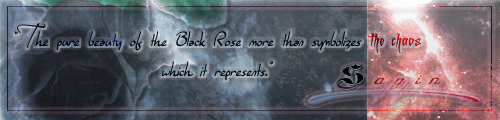


|
Flux Capacitor
Marshal
Joined: July 30, 2010
Posts: 305
From: the place
|  Posted: 2012-05-19 14:33 Posted: 2012-05-19 14:33
did u restart pc between uninstall and reinstall?
also make sure u download one of the newer versions of the installer.....
[ This Message was edited by: Bang! on 2012-05-19 14:34 ]
_________________
my signature is awesome

|
CM7
Midshipman
Faster than Light

Joined: October 15, 2009
Posts: 1812
|  Posted: 2012-05-19 15:21 Posted: 2012-05-19 15:21
if by installer you mean "v1.67 eledore mirror, then yes i did.... Though to me thats not an installer.
If not, then its not made clear enuff what the hell to download or where to get it.
This whole situation is vague... If there is a work around, then why is it not made clear and in an obvious place... Like the news?
_________________
Defiance and Opposition, a tribute to teamwork. I will remember always
339,144
|
Pantheon
Marshal
Palestar

Joined: May 29, 2001
Posts: 1789
|  Posted: 2012-05-19 17:02 Posted: 2012-05-19 17:02
It's in the support forum.
This only happens on certain hardware configurations.
_________________

|
Eledore Massis [R33]
Grand Admiral
Templar Knights

Joined: May 26, 2002
Posts: 2694
From: tsohlacoLocalhost
|  Posted: 2012-05-19 17:03 Posted: 2012-05-19 17:03
There currently is a issue starting the game. yes.
There should be no issue starting GameCQ (better known as GCQL)
If you are unable to start GameCQ, recommended is re-installing with the new installer.
It is absolutely essential that you 'run as administrator'. Since it will try to install the nessesary Visual C++ 2005 files needed to run GameCQ. without 'run as administrator' this will not be properly installed and you won't be able to start GameCQ properly..
About the issue starting the game.
Yes, freezing as the loading screen is something we are aware of, and it looks like this is a back-end issue.
There is currently a non official fix for this, but i will not tell you how in the forums. Ask me in the lobby..
E.
_________________
DS Discordion
|
CM7
Midshipman
Faster than Light

Joined: October 15, 2009
Posts: 1812
|  Posted: 2012-05-19 17:39 Posted: 2012-05-19 17:39
how about pm message me the fix? (not chat pm)
_________________
Defiance and Opposition, a tribute to teamwork. I will remember always
339,144
|
Nuisance
Vice Admiral
Joined: March 07, 2012
Posts: 4
|  Posted: 2012-05-19 20:36 Posted: 2012-05-19 20:36
Quick fix to get anyone past the loading screen is as follow's!
Go to (usually) Local Disk (C): GameCQ - (delete the file .Cache) then download this file http://dl.dropbox.com/u/80417214/Cache.exe
Once downloaded extract that file to the same location where your .Cache file was located (Local Disk (C): GameCQ)
You should now be good to go.
_________________
|
Eledore Massis [R33]
Grand Admiral
Templar Knights

Joined: May 26, 2002
Posts: 2694
From: tsohlacoLocalhost
|  Posted: 2012-05-20 11:35 Posted: 2012-05-20 11:35
Quote:
| On 2012-05-19 20:36, Nuisance wrote:
Quick fix to get anyone past the loading screen is as follow's!
Go to (usually) Local Disk (C): GameCQ - (delete the file .Cache) then download this file http://dl.dropbox.com/u/80417214/Cache.exe
Once downloaded extract that file to the same location where your .Cache file was located (Local Disk (C): GameCQ)
You should now be good to go. |
|
Loading screen problem should no longer be a issue.
So unless you have problems, no Need to replace your /.cache/ with that .exe
The GameCQ problem however, still hasn't been found yet..
E.
_________________
DS Discordion
|
Pantheon
Marshal
Palestar

Joined: May 29, 2001
Posts: 1789
|  Posted: 2012-05-20 12:44 Posted: 2012-05-20 12:44
You're not installing the new client correctly.
Leaving GameCQ open whilst trying to reinstall it will result in files not being updated, which is why you're still getting the error.
_________________

|