| Author |
DarkSpace and Windows Vista. |
Drafell
Grand Admiral
Mythica
Joined: May 30, 2003
Posts: 2449
From: United Kingdom
|  Posted: 2007-09-25 12:42 Posted: 2007-09-25 12:42
Please check the Running DarkSpace 1.5x under Windows Vista thread first before reading further...
To get DarkSpace to run properly on Windows Vista, you may need to do the following:
Find the installation directory (by default this is C:Program FilesPalestarDarkSpace) and locate all of the .exe files.
These should be:
Client.exe
ClientSetup.exe
DarkSpace.exe
Editor.exe
GCQL.exe
LocalServer.exe
MirrorUpdate.exe
MissionView.exe
Server.Exe
SmartUpdate.exe
SuperServer.exe
Select each, then Right Click on the file and select Run as Administrator.
Once this is set for each file, you should be able to log into the GameCQ Lobby and manually select the red Update diamond to get the latest game files.
I hope this helps.
Drafell - Tech Support.
[ This Message was edited by: Drafell on 2009-01-03 11:33 ]
_________________
It's gone now, no longer here...Yet still I see, and still I fear.rnrn
rnrn
DarkSpace Developer - Retired

|
$yTHe {C?}
Grand Admiral
Sundered Weimeriners

Joined: September 29, 2002
Posts: 1292
From: Arlington, VA
|  Posted: 2007-09-25 13:34 Posted: 2007-09-25 13:34
Alternatively:
Go to Start -> All Programs -> Accessories -> Command Prompt
Right click on Command Prompt and select "Run as Administrator"
While in the command prompt, type:
Net user administrator /active:yes
This will create an Administrator account on your login screen that you use like any other account, except with full priveleges.
_________________
|
Little Pet Slinki
Admiral
Joined: April 16, 2006
Posts: 836
From: United Kingdom, South West.
|  Posted: 2007-09-25 13:41 Posted: 2007-09-25 13:41
Quote:
|
On 2007-09-25 13:34, $yTHe {Ret.} wrote:
Alternatively:
Go to Start -> All Programs -> Accessories -> Command Prompt
Right click on Command Prompt and select "Run as Administrator"
While in the command prompt, type:
Net user administrator /active:yes
This will create an Administrator account on your login screen that you use like any other account, except with full priveleges.
|
|
Be Wary - If UAC is gone too! Vista may cry, and If you have no Protection/Common sense not to go on those types of sites, Something may go wrong, Or Infected.
_________________

|
TheHunter
Marshal
Joined: July 05, 2005
Posts: 257
From: 3rd Star from the Left and keep going till Morning
|  Posted: 2007-09-25 15:29 Posted: 2007-09-25 15:29
umm heres a newbie tip thats easier then all the other posts ...
right click your DS icon on your desktop and goto compatibility mode and run it as xp sp2 and administrator apply that settings and then from then on your game will be fine .
simple really no need for long winded c/bull/ds/ds.exe/ run as non-admin blah blah
_________________


|
thundercat984
Cadet
Joined: December 31, 2005
Posts: 166
From: southern us
|  Posted: 2007-09-25 15:38 Posted: 2007-09-25 15:38
hmm tried it drafs way , but couldn't find mirriorupdate.exe still works though but you have to right click the ds icon and run it as system admin or it just fade back to windows.
_________________
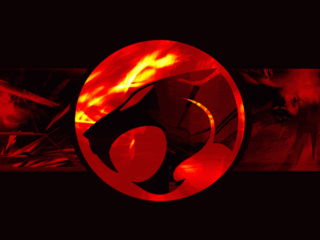

|
thundercat984
Cadet
Joined: December 31, 2005
Posts: 166
From: southern us
|  Posted: 2007-09-25 18:14 Posted: 2007-09-25 18:14
tried it the other way and it said access denied. strange that I should be denied as I'm the only profile on this pc
_________________
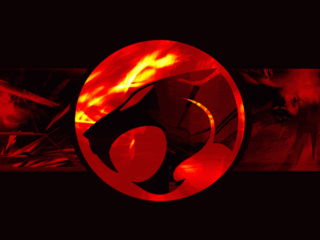

|
$yTHe {C?}
Grand Admiral
Sundered Weimeriners

Joined: September 29, 2002
Posts: 1292
From: Arlington, VA
|  Posted: 2007-09-25 18:28 Posted: 2007-09-25 18:28
I'm guessing you didn't right click on your command prompt and select run as administrator.
_________________
|
thundercat984
Cadet
Joined: December 31, 2005
Posts: 166
From: southern us
|  Posted: 2007-09-25 18:49 Posted: 2007-09-25 18:49
Quote:
|
On 2007-09-25 18:28, $yTHe {Ret.} wrote:
I'm guessing you didn't right click on your command prompt and select run as administrator.
|
|
Ooops. 'preciate the help Skythe.
_________________
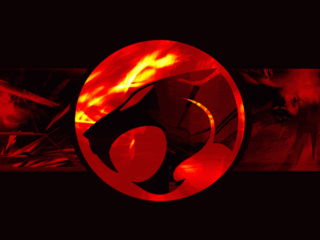

|
|Kakashi|
Fleet Admiral
Joined: April 04, 2007
Posts: 448
|  Posted: 2007-09-25 19:46 Posted: 2007-09-25 19:46
Its a bit late now, ive already figured it out after a long time....about a month...lmao
_________________
|
=Smokey=
Cadet
Joined: September 23, 2007
Posts: 29
|  Posted: 2007-09-25 20:23 Posted: 2007-09-25 20:23
just right click the icon and hit run as administrator not to hard.
_________________
|
Reeves-81
Grand Admiral
Pitch Black

Joined: January 24, 2006
Posts: 141
From: Canada
|  Posted: 2007-09-29 14:57 Posted: 2007-09-29 14:57
Quote:
|
On 2007-09-25 15:29, SilverBrook wrote:
umm heres a newbie tip thats easier then all the other posts ...
right click your DS icon on your desktop and goto compatibility mode and run it as xp sp2 and administrator apply that settings and then from then on your game will be fine .
simple really no need for long winded c/bull/ds/ds.exe/ run as non-admin blah blah
|
|
This is what I used like a year ago on my Vista Beta, I tryed to help ppl here when Vista Retail first came out, but Jack kept shootin me down and the community sided with him. So I gave up. I guess ppl are ready to listen now. :| Strange little community and oh ya wheres 484, no wait lemme guess 2 Weeks™
[ This Message was edited by: Reeves-81 on 2007-09-29 14:58 ]
_________________
Smacktacular, \"with my legs in a case\"
\"Peace is that brief glorious moment in history when everybody stands around reloading.\"
--Thomas Jefferson
|
DarkSpin
Captain
Sanity Assassins

Joined: August 03, 2005
Posts: 651
From: Somewhere in the USA
|  Posted: 2007-11-23 15:48 Posted: 2007-11-23 15:48
Q-tip
1. Right click on the darkspace Icon
2. Click Properties
3. Click the compatibility tab.
4. Check the compatibility check box and select ANY of the windows xp listed.
5. Check the box under PRIVLAGE LEVEL that says run as administrator "allows darkspace to change its files ect."
6. Click apply.
[ This Message was edited by: DarkSpin on 2007-11-23 15:50 ]
_________________
(- _ -) - Email: admin@inductivesoul.us
(' o ') - Website: DIAU.NET
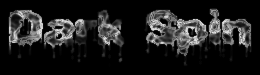


|
Fatal ChineZo
Cadet
Joined: July 14, 2005
Posts: 4
|  Posted: 2008-04-21 06:12 Posted: 2008-04-21 06:12
just tryed it with vista ultimate..best way is simply to right click the link and run as admin + windows xp
_________________

|
dale xvii
Cadet
Joined: June 03, 2008
Posts: 1
|  Posted: 2008-06-03 18:15 Posted: 2008-06-03 18:15
every time i keep putting it up as adminstartor it just shuts down and says update done that and nothing happens it keeps doing thisi gtot onto chat like once then it wont work
[ This Message was edited by: dale xvii on 2008-06-03 18:23 ]
_________________
|
Fattierob
Vice Admiral
Joined: April 25, 2003
Posts: 4059
|  Posted: 2008-06-03 19:43 Posted: 2008-06-03 19:43
um. if you can access the chat, press the update button.
Otherwise, you're going to have to be a little more clear.
_________________
|