| 4.2.2 Audio Setup |
The audio tab allows you to customize the audio volume and quality levels.
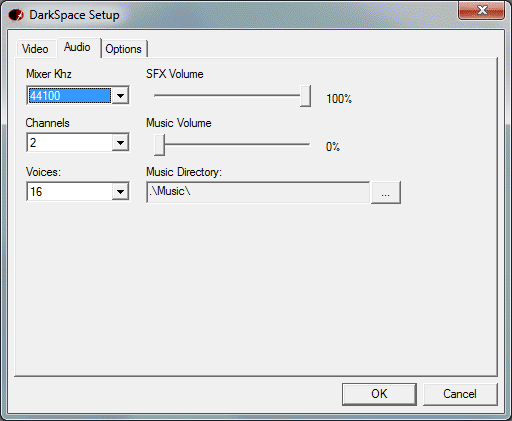
o Mixer KHz
The higher the number, the better the sound, but setting it higher will require more CPU usage.
o Channels
The number of audio channels to use (1=Mono, 2=Stereo).
o Voices
The number of simultaneous, independent sounds to play. Older sound cards may only be able to support 8 or 16 voices.
o SFX Volume
This slider adjusts the volume of the in-game sound effects.
o Music Volume
This slider adjusts the volume of the in-game music.
o Music Directory
The game is equipped with a built-in MP3 player. By default, the music directory is the official DarkSpace game music. You may set any other directory of MP3's that you would like to hear in game. Please note that DarkSpace will only play MP3 files, and that it will play them in alphabetical order. |